12 Mobile Photography Hacks that Will Take Your iPhone Photos to the Next Level (Updated)

Just take a look at other professional photographers’ photos when they have just started. Nobody was perfect. You need some time to develop a sense of style. In photography, the way you think has to change. Everything is in your head.
So the most important thing is to start taking photos everywhere. Even if you don’t feel the most comfortable, just do it. Whenever you see something that interests your eye, snap that photo. By doing so you will start seeing things and angles that other people simply don’t.
Also, there are simple tips that can help you today. For me personally, such tips inspire me to take new photos and try them out.
TIP #1: EXAMINE THE PHOTOS YOU TAKE
You are your best teacher, check out the photos that you have already taken and ask yourself:
Lightroom Presets: Minimal
TIP #2: DO NOT USE YOUR FRONT CAMERA
I know it is tempting. You can see yourself and it is so easy to take a photo then. However, every front camera has a lower quality image. Use a mirror if you really want to take a photo of yourself and see how you look like at the same time. The trick is to place the camera in a way that later on you could crop the photo and it would still look like somebody else took your photo.
TIP #3: INVESTIGATE THE SETTINGS OF YOUR PHONE
Also, check out your phone settings. For example, my phone has an option that allows me to take a “quick capture”. Another cool feature is the “smile capture”, which means that my phone will take a photo once it detects a smile. I think we can all agree that this simplifies your photo-taking process by a lot. This means that you will take even more photos and then have more to choose from.
Make the photo-taking process as easy as possible by using side volume buttons. You can also use headphone buttons to take photos.
TIP #4: HOW TO USE HDR
What is HDR? HDR is a high dynamic range. Hence, if you turn HDR on, your phone will expose darker and brighter areas in your photo. HDR is great if you take photos in a shade or in other places that do not have strong sunlight. However, you should turn HDR off is you are going to shoot in direct sunlight. In this case, HDR would make it worse by completely blowing out the highlights. In short, HDR is great for photos in the shade because it makes them pop. However, do not use HDR if you are taking photos in direct sunlight.
TIP #5: DO NOT USE DIGITAL ZOOM. PERIOD.
It reduces your photo quality immediately. Also, it is really not a big deal to bring your phone camera closer to you.
TIP #6: CLEAN YOUR LENS
This might sound silly but your phone lens can get dirty too. Clean it to make sure you will receive a crispy clear image.
TIP #7: TURN OFF FACIAL BEAUTIFICATIONS TO YOUR REAR CAMERA
Many times your photo can look very fake by using this feature. If you do actually want to use it, please make sure that you do it with moderation. You can make it work and make your skin look softer.
TIP #8: HOLD YOUR PHONE WITH BOTH HANDS
Obviously, this doesn’t apply to a selfie. However, if you are taking a photo of somebody else, make sure you hold it with both hands so that the image won’t turn out blurry.
TIP #9: FOR MORE CREATIVE PHOTOGRAPHY, YOU CAN BUY A LENS FOR YOUR MOBILE
Your mobile phone probably has one lens, some of the newer ones have more. Consider a portrait lens, a wide-angle lens, and maybe a macro lens especially if you are taking product photography. However, some lenses can be expensive and if you actually want to take your photography to the next level, you might start thinking about a DSLR camera.
TIP #10: USE A REFLECTOR
If you want to take your photos to the next level, you definitely need to focus on lighting. By using a reflector you will be able to control the lighting.
TIP #11: USE LIGHTROOM MOBILE - FREE APP
Lightroom app for mobile is completely free and easy to use. You can crop your photos to 4x5 so that it fits your Instagram feed perfectly. On top of that, you can also increase exposure, contrast, reduce highlights or shadows, and even change the colors!
TIP #12: USE PROFESSIONAL PRESETS
Once you download the mobile Lightroom App, you can improve your photography with just one click. Lightroom presets are pre-set editing settings that will immediately apply to your photo. They are basically the same thing as an Instagram filter. The main difference is that they are more advanced. All you will need to do is to download one of your favorites presets and apply them to the photo.
BONUS TIP: BE NICE TO YOURSELF
Being extremely critical at the very beginning kills motivation. And you are your own harshest critic. So keep the negative feedback away for a little bit. Enjoy the photos that you are proud of. Also, it is completely normal to hate most of the photos you take. However, that should only inspire you to take more.
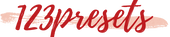

Leave a comment